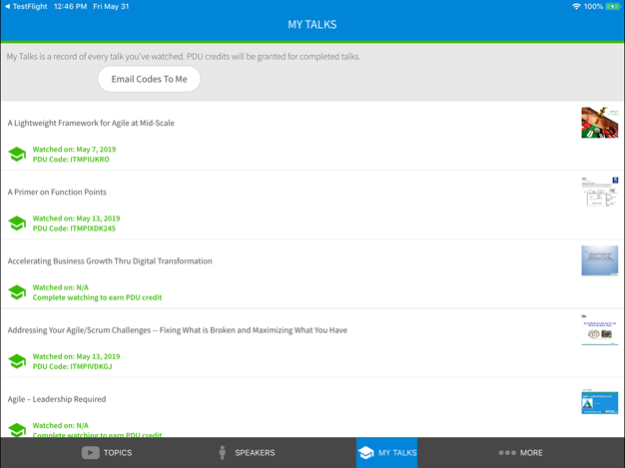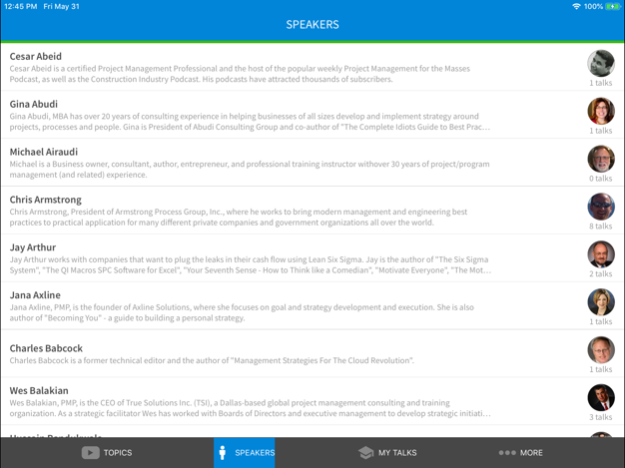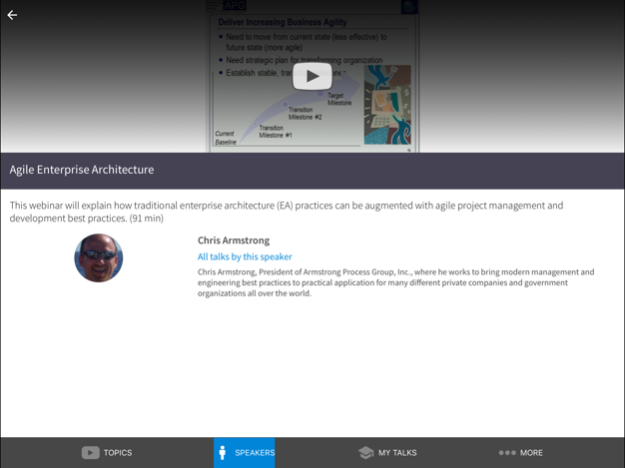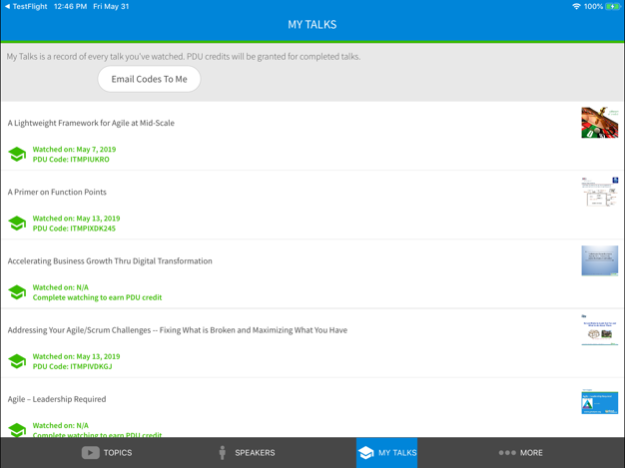The Great IT Professional 1.4
Continue to app
Free Version
Publisher Description
The Great IT Professional gives you instant access to over 1000 hours of educational lectures covering all aspects of the software development lifecycle and IT management spectrum. Our speakers – over 200 of the world’s leading consultants – have been carefully chosen for their expertise and communication skills and our library is updated weekly with new lectures and new subject areas.
All content on The Great IT Professional is approved with Category A PDUs by the Project Management Institute. The Great IT Professional is also an endorsed education provider with the IIBA.
Educational subject areas currently include:
- Agile Methodologies
- Cybersecurity
- Soft Skills
- Offshore and Outsourcing
- Application Development and Support
- Software Process Improvement
- Enterprise Architecture
- Software Project Estimation
- IT Metrics and Measurement
- Software Quality and Testing
- IT Management
- Business Analysis and Requirements
- ITIL
- Software Risk Management
- Project Management
This app is free for ITMPI premium subscribers. Become a premium member TODAY for FREE, by visiting www.greatpro.org and using coupon code GREATPRO during the premium checkout process!
Sep 30, 2019
Version 1.4
Various bug fixes and ability to upgrade membership .
About The Great IT Professional
The Great IT Professional is a free app for iOS published in the Kids list of apps, part of Education.
The company that develops The Great IT Professional is Computer Aid. The latest version released by its developer is 1.4.
To install The Great IT Professional on your iOS device, just click the green Continue To App button above to start the installation process. The app is listed on our website since 2019-09-30 and was downloaded 1 times. We have already checked if the download link is safe, however for your own protection we recommend that you scan the downloaded app with your antivirus. Your antivirus may detect the The Great IT Professional as malware if the download link is broken.
How to install The Great IT Professional on your iOS device:
- Click on the Continue To App button on our website. This will redirect you to the App Store.
- Once the The Great IT Professional is shown in the iTunes listing of your iOS device, you can start its download and installation. Tap on the GET button to the right of the app to start downloading it.
- If you are not logged-in the iOS appstore app, you'll be prompted for your your Apple ID and/or password.
- After The Great IT Professional is downloaded, you'll see an INSTALL button to the right. Tap on it to start the actual installation of the iOS app.
- Once installation is finished you can tap on the OPEN button to start it. Its icon will also be added to your device home screen.